In the last four years, we’ve helped dozens of businesses grow and achieve well at LawChrono. Our CRM Journey shows you everything you need to do, from research to branding to design to development. Begin your adventure today and get a fully personalized CRM that meets the needs of your business.
Life Time Free
Life Time Free
Life Time Free
By creating an account, you are agreeing to our Terms of Service and Privacy Policy
EASY SETUP
. No credit card is needed to sign up; simply use your email.
. No trials. It is perpetually free!
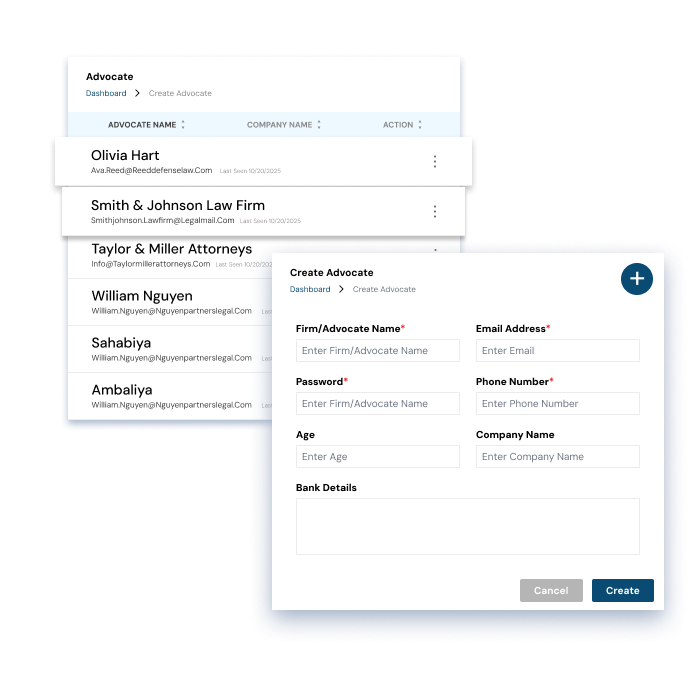
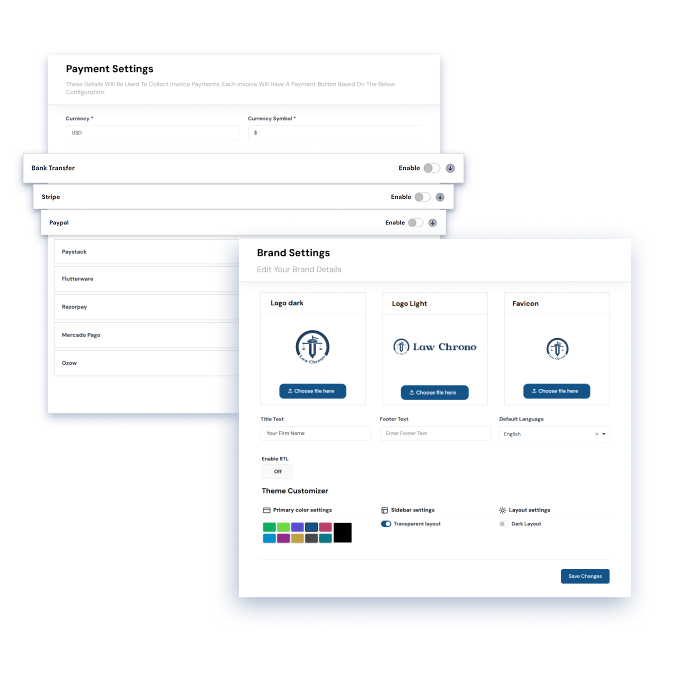
1. Branding Customization
. Add your law firm’s logo, name, and footer text. Choose your preferred colors to match your firm’s style.
2. Set Up Payments & Calendar
. Configure payment options and integrate your Google Calendar for easy scheduling.
3. Adjust Currency & Preferences
. Change the currency and other settings to suit your region and preferences.
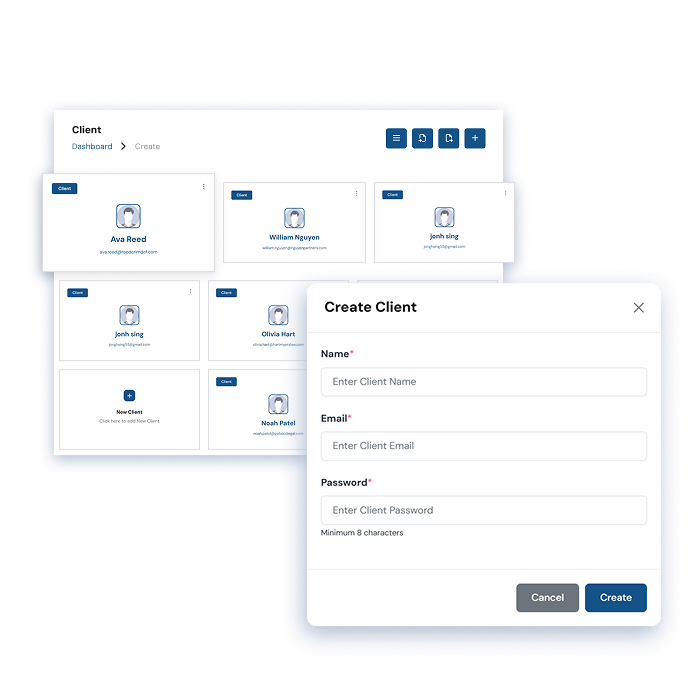
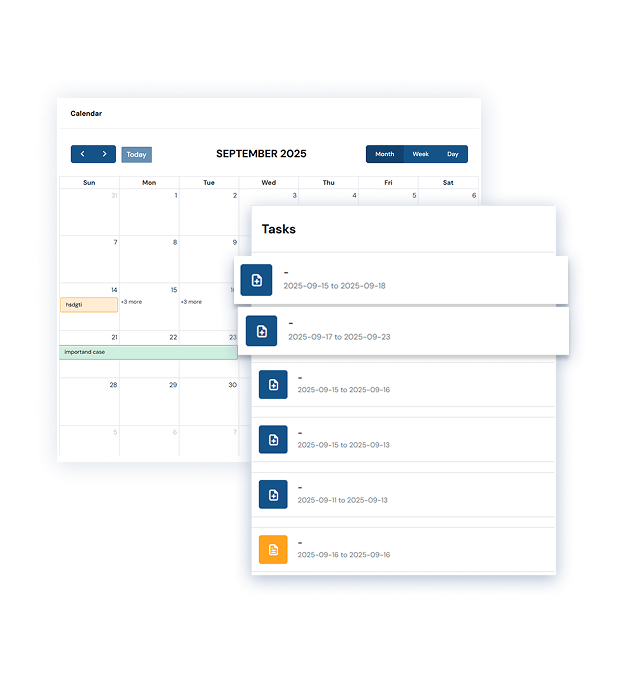
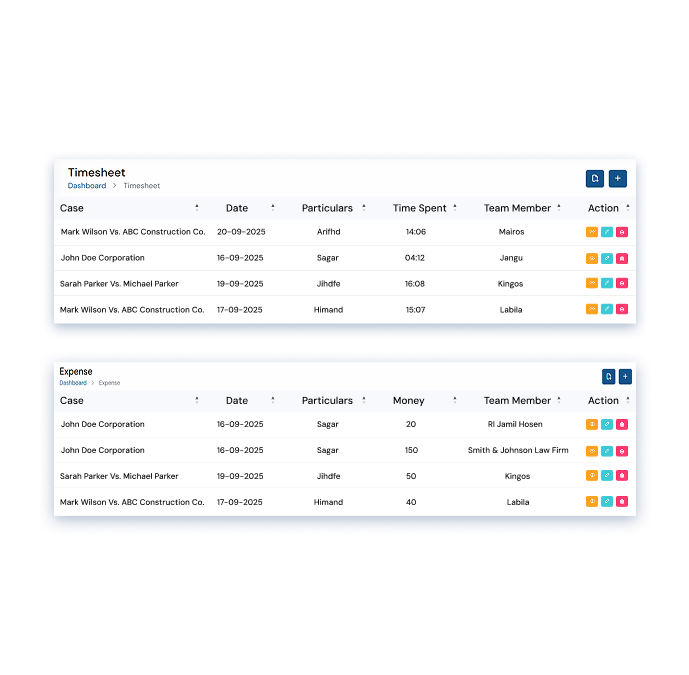
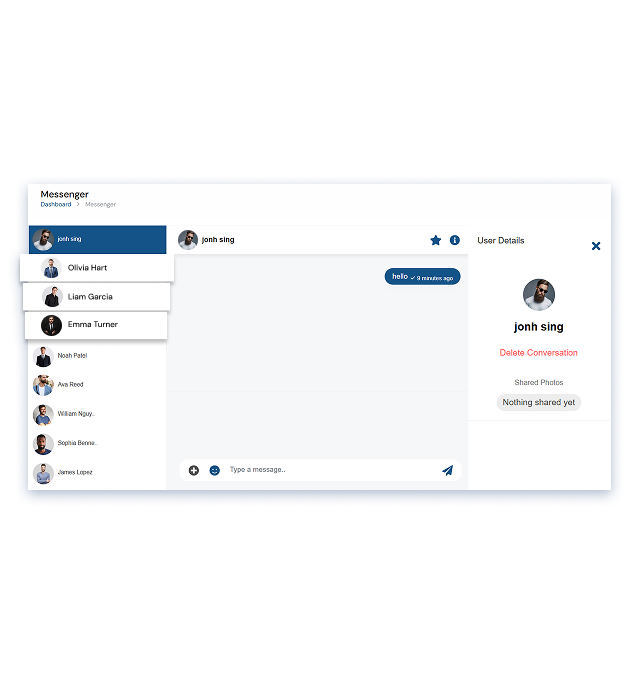
Secure Conversation
. LawChrono CRM’s Messenger ensures that all conversations between team members are 100% private. Only the members assigned to a case can access the messages, ensuring no one outside the case sees your conversations.
A Step-by-Step Guide to Case Success

Quick signup in just minutes
No hidden fees, ever
Cancel anytime, hassle-free